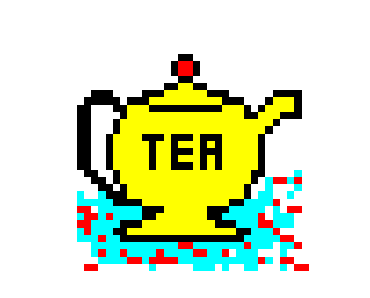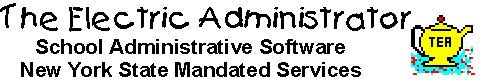|
|
|||||||||||||
|
STATUS as of 2/7/2025 2023-2024 forms are now
available Deadline to the State is
April 1, 2025 <><><><><> Click here for Mandated Services Program
Computer Program (all schools) Click here for Mandated Services Paper
form.
|
||||||||||||
|
|
|
||||||||||||
THANK YOU !
Current customers: Click on the program link above and "OPEN" or "RUN" it. (The file you are opening, MS.EXE, is a self-expanding ZIP or compressed file that contains over 100 component files.) When you select "OPEN" or "RUN" you will be asked a few questions and/or given some warnings, just "OK" your way through them. If everything works as planned, you should eventually see a screen with a big teapot.
At that point everything you need to run my program, "TEAMS.EXE in the folder you just created. You will not need to be connected to the internet again until you are ready to email me back your data file.
Click CONTINUE and you will be asked for your school number. Once you enter it you will be asked for you keycode. (Your school number and keycode are the same as they were last year.) This is followed by the first page of your school data. If you do not see your school data please call me.
To exit the "TEAMS.EXE", select SAVE. You may rerun the program, "TEAMS.EXE" at any time by selecting "START" then select "RUN" and entering the drive and folder you specified followed by TEAMS.EXE.
PLEASE ANSWER ALL RED BOXES AND WHEN YOU ANALYZE YOUR ANSWERS YOU SHOULD ELIMINATE ALL RED ERRORS--CALL ME IF YOU NEED HELP!!!
Once you have submitted your data, by emailing it to me Steve@teahelp.com.
Mandated Services Paper forms
To print the paper form, click on it. The files are in PDF, Adobe Acrobat format. You will need a copy of Adobe Acrobat reader, a free program available at http://www.adobe.com/ to read and print them. However, the disk method is the best way to enter your data. The software on the disk is interactive and thus can help you along the way.
New customer: There are two ways you can provide me with the data I need to complete your Mandated Services Forms, paper format or file format. The file version has several advantages over paper in that it is interactive--can provide hints, warnings and an analysis of your answers. However, if you are not comfortable with computers, the paper forms will do the job.
THE
FOLLOWING YEARS ARE CLAIMABLE
|
|
School Year |
PAPER FORMS |
Computer Program click on the file and open or run it |
|
►►►current year |
23-24 |